Oracle Smart View Error 1935
ISSUE: When attempting installation of Smart View 11.1.2.5.400 on 32-bit or 64-bit version of Microsoft Office 2013 the following error occurred while running it as a standard user:ERROR MESSAGE DETAILS:Oracle Smart View 32-bit for OfficeError 1935. An Error occurred during the installation assembly component {9BAE13A2-E7AF-D6C3-A01F-C8B3B9A1E18E}. HRESULT: 0x80070005.OKSCREEN SHOTS: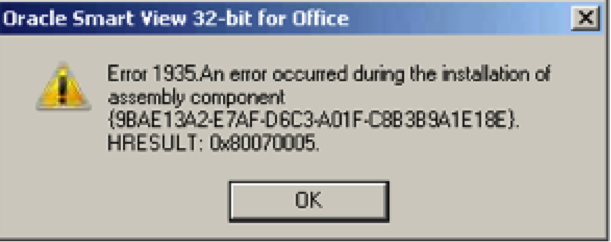 Oracle Smart View 32-bit for OfficeOracle Smart View 32-bit for Office Setup failed.OK
Oracle Smart View 32-bit for OfficeOracle Smart View 32-bit for Office Setup failed.OK SOLUTION: Locate the SmartView.exe installer. Right click to pull down the menu and then click on the Run as administrator option. This may bring up the User Account Control screen asking if you want to allow the following program to make changes to this computer? You will want to hit YES, as it will prompt you to do so.You will then need to select the destination folder for Oracle SmartViewi.e. C:OracleSmartViewAt this time, you will receive the message that the Oracle SmartView 32-bit for Office Setup completed successfully.SCREEN SHOTS:
SOLUTION: Locate the SmartView.exe installer. Right click to pull down the menu and then click on the Run as administrator option. This may bring up the User Account Control screen asking if you want to allow the following program to make changes to this computer? You will want to hit YES, as it will prompt you to do so.You will then need to select the destination folder for Oracle SmartViewi.e. C:OracleSmartViewAt this time, you will receive the message that the Oracle SmartView 32-bit for Office Setup completed successfully.SCREEN SHOTS: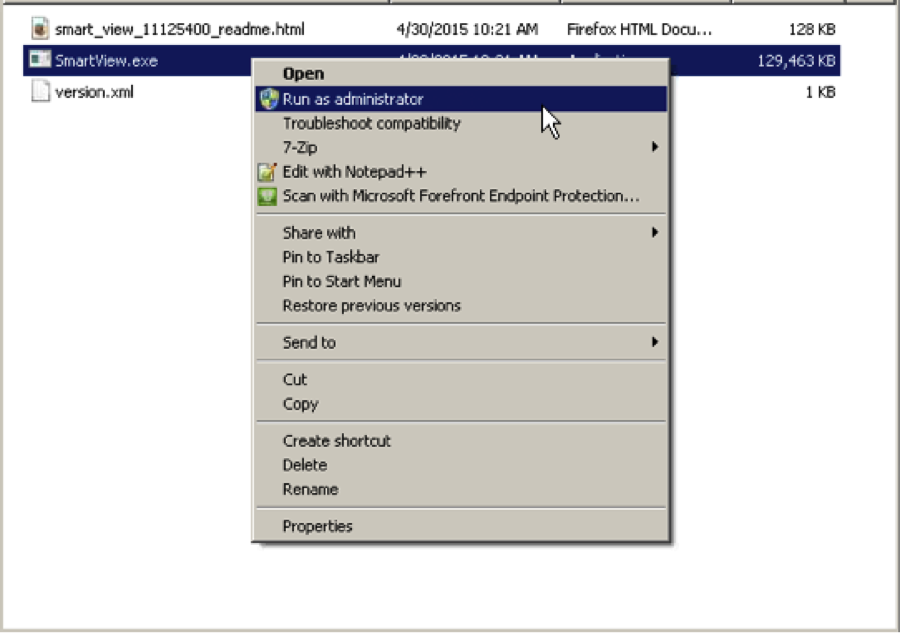
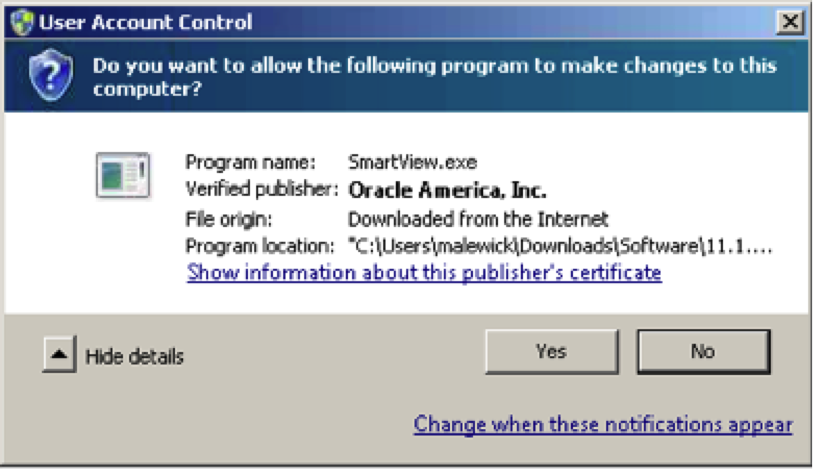
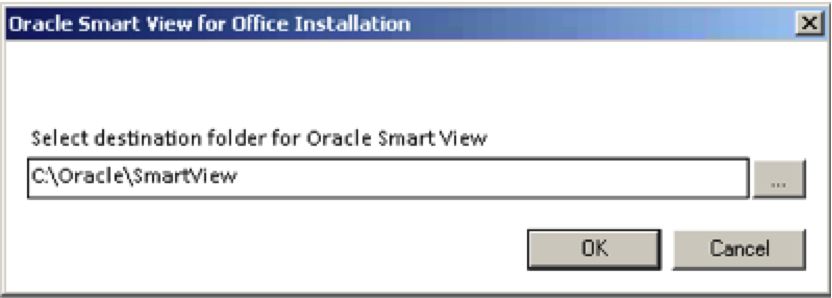
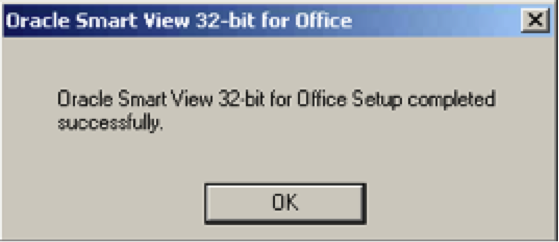 APPLICABLE VERSIONS: 11.1.2.0, 11.1.2.1, 11.1.2.2, 11.1.2.3, 11.1.2.4
APPLICABLE VERSIONS: 11.1.2.0, 11.1.2.1, 11.1.2.2, 11.1.2.3, 11.1.2.4
