SQR: Failed to run job. 1003400
ISSUE: When running a report with a large output in Oracle Hyperion SQR Production Reporting, the following error is returned. Other smaller reports continue to run and produce output properly.ERROR MESSAGE DETAILS:ErrorFailed to run job.1003400Detailed Message: The HTML output is zipped but there isn't a SPF Security File. Unable to store job output.Recommended Action: Contact your corporate technical support.OKSCREEN SHOT: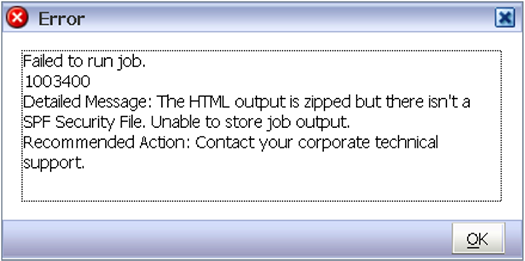 SOLUTION: In the sqr.ini file for the SQR Production Reporting Engine being utilized add if missing or modify the Java Virtual Machine (JVM) memory parameters for the [Environment:Oracle] to be a greater value than the current setting. You must restart the Reporting & Analysis Framework Services for the new setting to take effect.In our example the user was running a report in Oracle Hyperion SQR Production Reporting which create a very large output (3000+ rows). The settings were missing for the SQR Production Reporting engine being utilized and the report was unable to complete.The sqr.ini file can be found on the Oracle Hyperion SQR production Reporting server for your implementation at the following location:*** NOTE *** The example below is for a deployment using the Oracle Database for the Oracle Hyperion SQR Production Reporting engine. Modify the path and sqr.ini file for your applicable engine.On a Microsoft Windows platform:C:OracleMiddlewareEPMSystem11R1productsbiplusbinSQRServerOraclebinOn a LinuxUnix platform:/<your install location>/Oracle/Middleware/EPMSystem11R1/products/biplus/bin/SQR/Server/Oracle/bin
SOLUTION: In the sqr.ini file for the SQR Production Reporting Engine being utilized add if missing or modify the Java Virtual Machine (JVM) memory parameters for the [Environment:Oracle] to be a greater value than the current setting. You must restart the Reporting & Analysis Framework Services for the new setting to take effect.In our example the user was running a report in Oracle Hyperion SQR Production Reporting which create a very large output (3000+ rows). The settings were missing for the SQR Production Reporting engine being utilized and the report was unable to complete.The sqr.ini file can be found on the Oracle Hyperion SQR production Reporting server for your implementation at the following location:*** NOTE *** The example below is for a deployment using the Oracle Database for the Oracle Hyperion SQR Production Reporting engine. Modify the path and sqr.ini file for your applicable engine.On a Microsoft Windows platform:C:OracleMiddlewareEPMSystem11R1productsbiplusbinSQRServerOraclebinOn a LinuxUnix platform:/<your install location>/Oracle/Middleware/EPMSystem11R1/products/biplus/bin/SQR/Server/Oracle/bin
- Shutdown all of the Reporting & Analysis services or processes.
- Backup the current sqr.ini file.
- Add/modify the parameters for the [Environment:Oracle] properties:
- SQR_JRE_FLAGS=-XX:PermSize=256M -XX:MaxPermSize=256M -Xmn128M -Xms256M -Xmx1024M
- SQR_USEJVM=False
- Reporting & Analysis services or processes
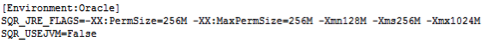 APPLICABLE VERSIONS: 11.1.1.x, 11.1.2.0, 11.1.2.1, 11.1.2.2, 11.1.2.3
APPLICABLE VERSIONS: 11.1.1.x, 11.1.2.0, 11.1.2.1, 11.1.2.2, 11.1.2.3
