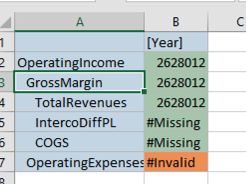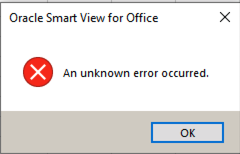PSA HFM 11.2.4 and 11.2.5 SmartView Bug (BUG# 32692920)
For those customers using Hyperion Financial Management who have upgraded recently, are in the process of upgrading, or are considering upgrading, this is a public service announcement.
It has come to our attention here at iArch Solutions that there is a bug in the HFM SmartView connection for both 11.2.4 and 11.2.5 that renders Row Suppression for No Data / Missing and Zero to be unusable when performing Ad-Hoc retrieves.
These values are set in the SmartView Data Options (shown below). In the case of the ‘Zero’ value, the product doesn’t actually suppress the data. In the case of using the No Data /Misssing suppression you get the error “An Unknown Error has Occurred”.
Here is a data grid from the HFM Sample Application COMMA, with no suppression enabled. You will note we have one Dimension in rows (Account) and one in the columns (Year):
Now enable Suppression by Suppress Rows:
Refresh with suppression and here are the results, with the data suppressed as expected and everything seems to be working.
However, this issue will escape basic validation because if you do a simple ad-hoc query with a single dimension in the columns and rows, the data will suppress as expected, but if you add an additional dimension to rows or columns, and refresh you get the following error:
This happens when simply trying to drag a new member in the grid hierarchy from the POV selector, when suppression is enabled. But let’s assume you had a pre-existing sheet with multiple dimensions already in the columns/rows, and you choose to refresh that.
In the case below, we have the same dimensions from above, but we’ve also added ‘Customer’ to the Columns and refreshed. Then you are greeted with the below error:
The above issue was encountered by one of our clients and Oracle has confirmed this is an unpublished Bug #3262920. Oracle has stated that the fix for this will be included in the forthcoming 11.2.6 maintenance release, but there is a backward compatibility patch available from Oracle support if you open an SR. The patch requires the latest HFM public release patch for 11.2.4 (Patch Number 32592115) and also a one-off patch that is comprised of one file, but is locked so you’ll need the password to access (32804571).
As a final note, this is a pretty key piece of basic functionality (which performs as expected for Planning/Essbase) and may be a cause of concern for HFM customers, and we recommend clients going through the proper channels to acquire the patch if needed.