A simple problem that is hard to describe, but easy to fix.
Problem:My Internet Explorer navigation windows open on top of each other!The links don’t cascade correctly!Why do my options open over each other?I don’t know how to describe this problem!!When logged into your workspace using Internet Explorer 9 or later, I sometimes encounter a problem where my second window link opens directly over my first. The hardest part of this problem is trying to find the correct term to use to describe this problem and search for a solution. I did manage to find an answer though.An example is shown here where my first link is selected by clicking on the File option.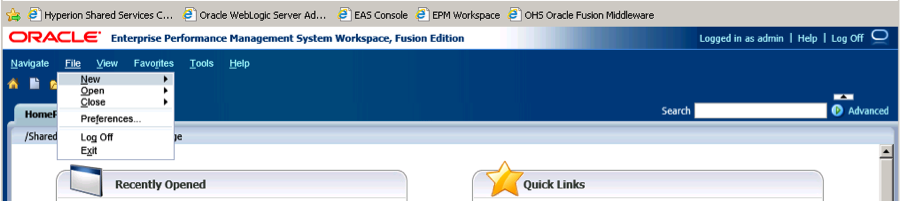 This second screen shows that by moving down to the presented options the next set of choices opens directly above the first.
This second screen shows that by moving down to the presented options the next set of choices opens directly above the first.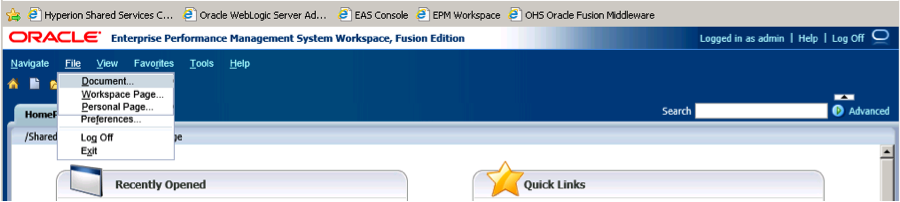 Solution:Select the “Tools” option in Internet Explorer.Then select “Internet Options.”
Solution:Select the “Tools” option in Internet Explorer.Then select “Internet Options.”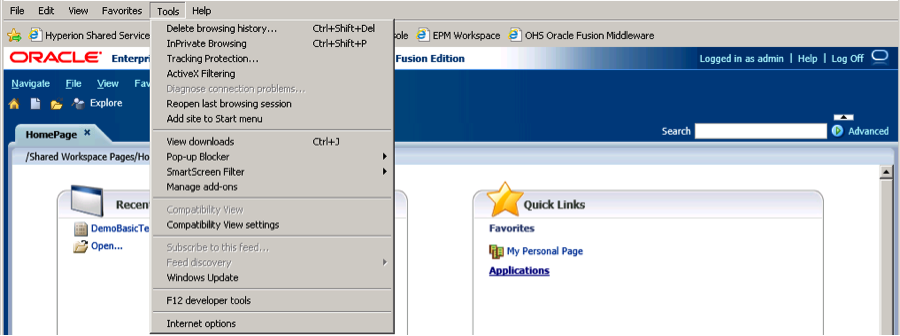 Under the Security tab select “Custom Level…”
Under the Security tab select “Custom Level…”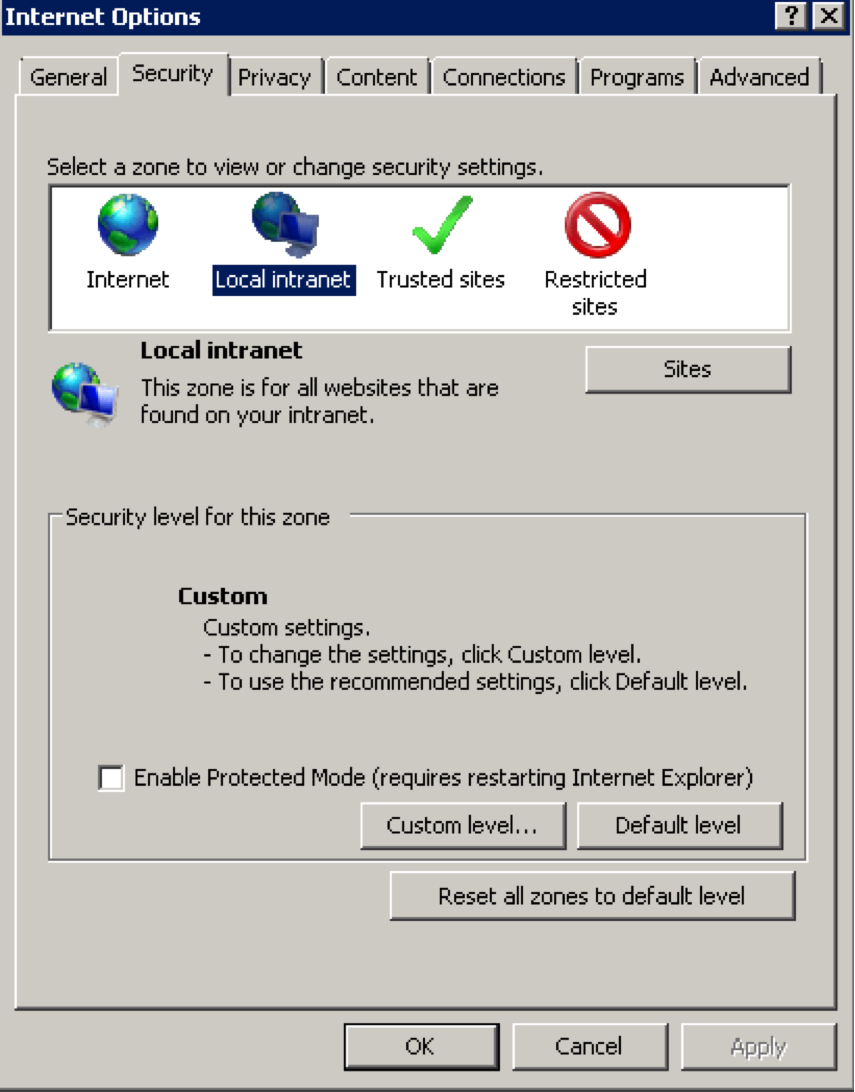 Scroll down until you find “Allow Script-initiated windows without size or position constraint”
Scroll down until you find “Allow Script-initiated windows without size or position constraint”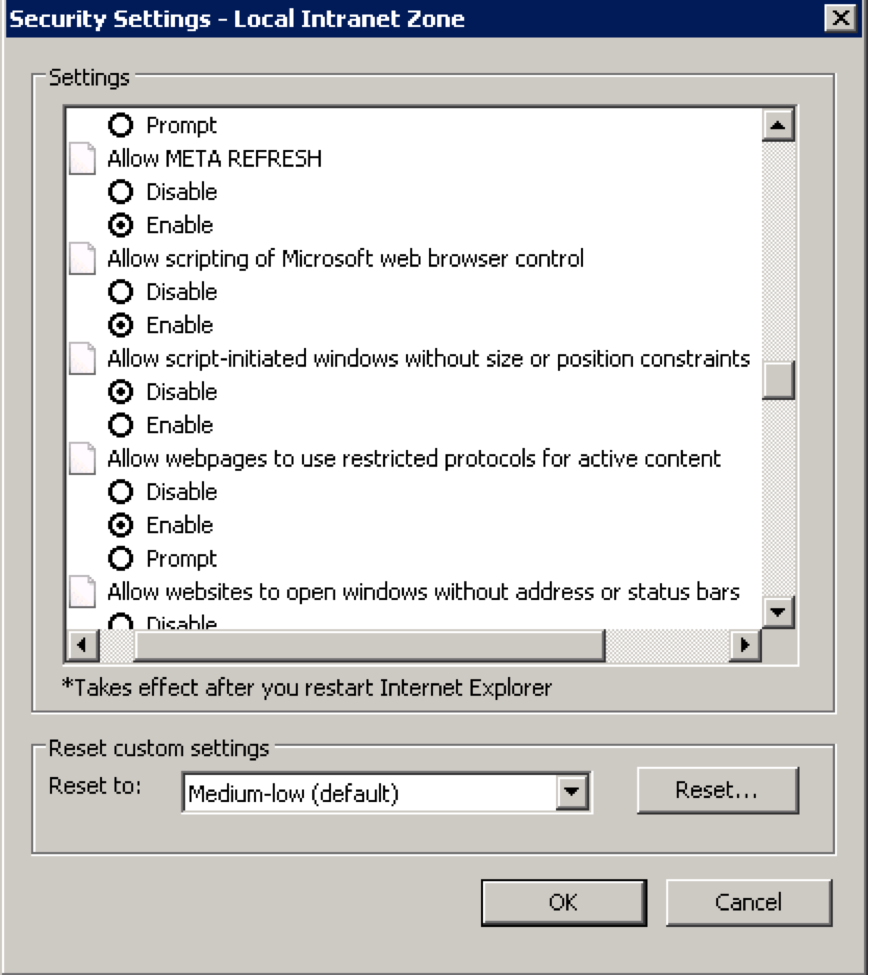 Then change it to “Enable” and click “OK.”
Then change it to “Enable” and click “OK.”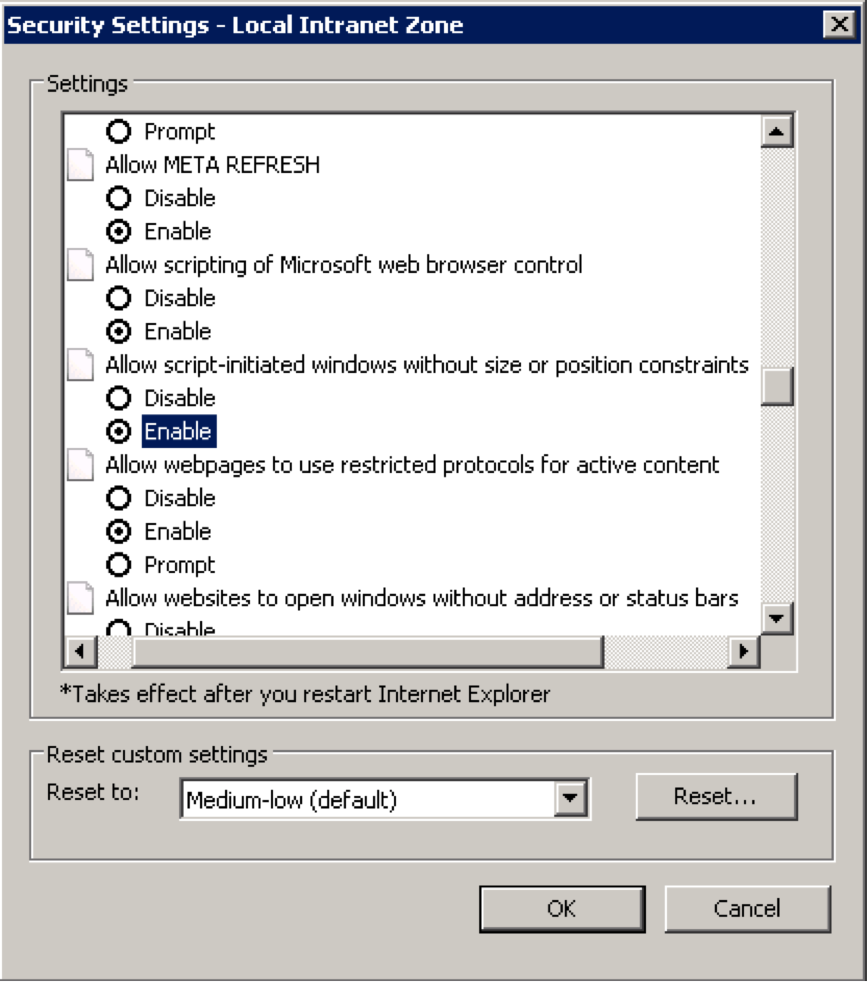 Click “Yes.”
Click “Yes.”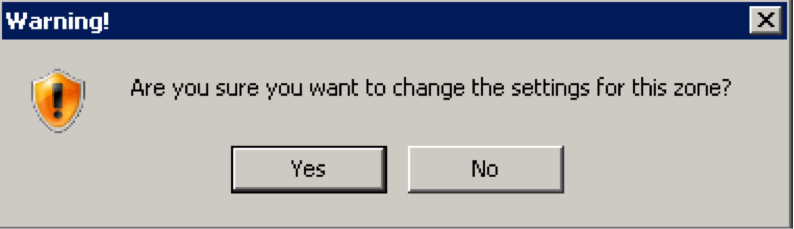 It will be necessary to restart your browser session for the changes to take effect. Once reset your windows will open as below.
It will be necessary to restart your browser session for the changes to take effect. Once reset your windows will open as below.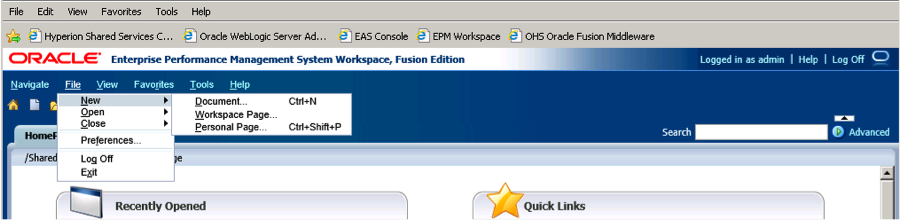 We hope you found this tip helpful. Here at iArch Solutions, we strive to enable our customers with the knowledge and confidence for a smooth running system. Should you have any questions, please do not hesitate to give us a call.APPLICABLE VERSIONS: 11.1.2.0, 11.1.2.1, 11.1.2.2, 11.1.2.3, 11.1.2.4
We hope you found this tip helpful. Here at iArch Solutions, we strive to enable our customers with the knowledge and confidence for a smooth running system. Should you have any questions, please do not hesitate to give us a call.APPLICABLE VERSIONS: 11.1.2.0, 11.1.2.1, 11.1.2.2, 11.1.2.3, 11.1.2.4
